ASUS AI Suite 3 '서버에서 예외 오류가 발생했습니다'
※ 갑자기 이런 오류를 발생하면서 안되군요 (2018.1.10)
― 자주 사용하는 것은 아니여서 그냥 지워 버릴까 했지요.
― 하지만 그동안 잘 쓰던것이 안되니 미련이 남더군요...
― 문제해결 내용을 원문을 통해 알아 봄
ASUS AI Suite 3 “Server Threw an Exception” Error Fix
By BossMac Suba on Jan 8, 2018 : Share FacebookTwitterGoogle+EmailPinterestLinkedinTumblr
If you’ve been running ASUS AI Suite for a while and suddenly received the error “The server threw an exception”
as shown below during start-up or when trying to run ASUS AI Suite, then you should upgrade your AI Suite 3
version to fix the problem.
ASUS AI Suite 3 is a collection of tools and application to manage ASUS motherboard features like
TPU, EPU, Digi VRM and has a some utilities for system maintenance.
It also features a floating fan control utility that allows 1-button switching of fan speed at the desktop
which is one of its most used functionality for many users.
The current stable version (ASUS_AISuite3_Win7-10_V20012_20170822) has been plagued
with an error on start-up during the recent Windows patch and has been reported to show the problem above.
ASUS has released an updated beta version of AI Suite 3 (AI_Suite_III_3.00.10) which solves the error.
Please note that this is still in BETA and undergoing tests before made official.
The AI Suite 3 update was released via the ROG forums.
The beta AI Suite 3 version can be downloaded below:
AI Suite 3 v3.00 BETA : https://drive.google.com/file/d/1EBUU6Vsut08WUeY81IPZC_qciiUvN6HR/view
If you have problems during uninstallation, you can use ASUS AI Suite cleaner to solve any issues.
ASUS AI Cleaner : https://rog.asus.com/forum/showthread.php?95038-AI-Suite-3-cleaner
내용 :
ASUS AI Suite 3 '서버가 예외를 발생했습니다' 오류 수정
By BossMac Suba, 2018 년 1 월 8 일 Share FacebookTwitterGoogle, EmailPinterestLinkedinTumblr
잠시 동안 ASUS AI Suite를 실행 중이며 시작시 또는 ASUS AI Suite를 실행하려고 할 때
'서버에서 예외 오류가 발생했습니다'
오류가 갑자기 나타나면 AI Suite 3 버전을 업그레이드하여 문제를 해결합니다.
ASUS AI Suite 3는 TPU, EPU, Digi VRM과 같은 ASUS 마더보드 기능을 관리하는 도구 및 응용 프로그램 모음이며
시스템 유지 관리를 위한 유틸리티가 있습니다.
또한 많은 사용자가 가장 많이 사용하는 기능 중 하나 인 데스크탑에서 팬 속도를 1- 버튼으로 전환 할 수있는
부동 팬 제어 유틸리티가 있습니다.
현재 안정 버전 (ASUS_AISuite3_Win7-10_V20012_20170822)은 최근 Windows 패치 중에 시작시 오류가 발생하여
위의 문제를 표시하는 것으로 보고 되었습니다.
ASUS는 AI Suite 3 (AI_Suite_III_3.00.10)의 업데이트 된 베타 버전을 출시하여 오류를 해결합니다.
아직 BETA 상태이며 공시되기 전에 테스트를 거쳤습니다.
AI Suite 3 업데이트는 ROG 포럼을 통해 발표되었습니다.
베타 AI Suite 3 버전은 아래에서 다운로드 할 수 있습니다.
→ AI Suite 3 v3.00 베타
제거하는 동안 문제가 발생하면 ASUS AI Suite 클리너를 사용하여 문제를 해결할 수 있습니다.
→ ASUS AI Cleaner
ASUS 홈사이트에 올라와 있는 AI Suite 3 버전 3.00.13입니다.
베타 버전 AI Suite 3 버전 3.00.10에서 3.00.13으로 갈아 탑니다.
베타 저전 AI Suite 3을 설치하면 알수없는 폴더(빈폴더)가 드라이브 마다 생성합니다.
문제는 없지만 눈에 거슬린다면 베타 버전을 삭재 후 AI Suite 3 버전 3.00.13으로 갈아 타세요
ASUS홈에 올라와 있는 것은 AI Suite 3 버전 3.00.13에는 EZ Update 와 USB BIOS Flashback
유틸 없습니다.
선택적 삭재로 Dual Information Processors 5 이것만 지우고 설치 할 수 있음
'해찬벌뜨라기' 카테고리의 다른 글
| 육종 마늘 재배 기술 (0) | 2018.03.16 |
|---|---|
| 레오 로자스 Leo Rojas (0) | 2018.01.18 |
| 에드 시런 (Ed Sheeran) (0) | 2017.12.12 |
| sumprodct문이해 (0) | 2017.12.07 |
| 강경젓갈축제 (0) | 2017.10.19 |
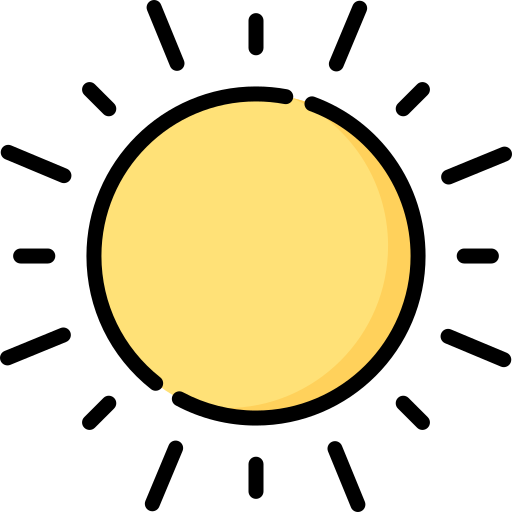 아라한모수 (❁´◡`❁) Haechanbeol
아라한모수 (❁´◡`❁) Haechanbeol